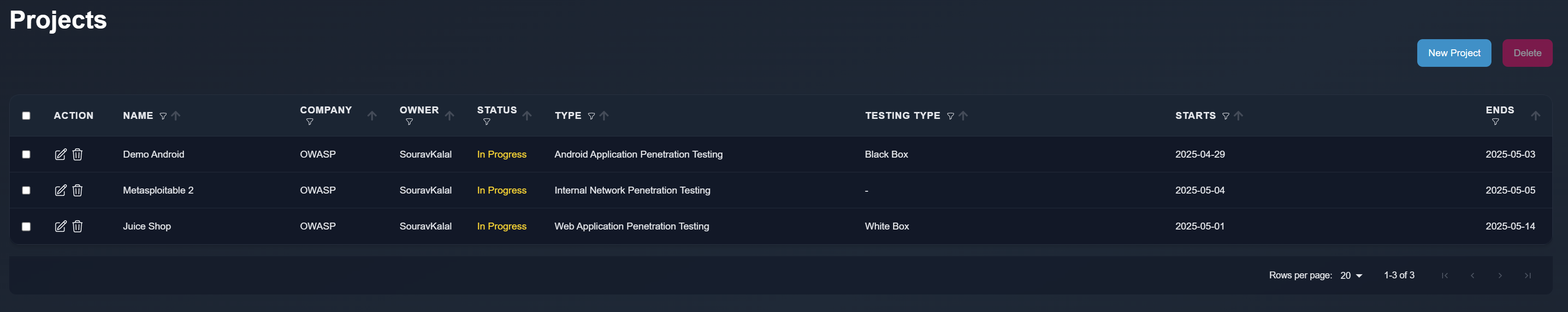Project Management
Projects in APTRS represent individual penetration testing engagements. Each project is linked to a company and contains vulnerabilities, reports, and other assessment data.
Project View
- Shows all projects
- Filter projects by status (In Progress, Delayed, On Hold, Upcoming, Completed)
- Provides overview of all ongoing and completed assessments
Project Status
Status is automatically determined by dates:
- Upcoming: Start date is in the future
- In Progress: Between start and end dates
- Delayed: End date has passed
- Completed: Manually marked as completed
Project Details
- Company association cannot be changed after creation
- Other details (type, dates, description) can be edited anytime
Project Owners
- Multiple owners can be assigned to a project
- Requires admin rights or "Assign Projects" permission
- Project creator becomes owner by default