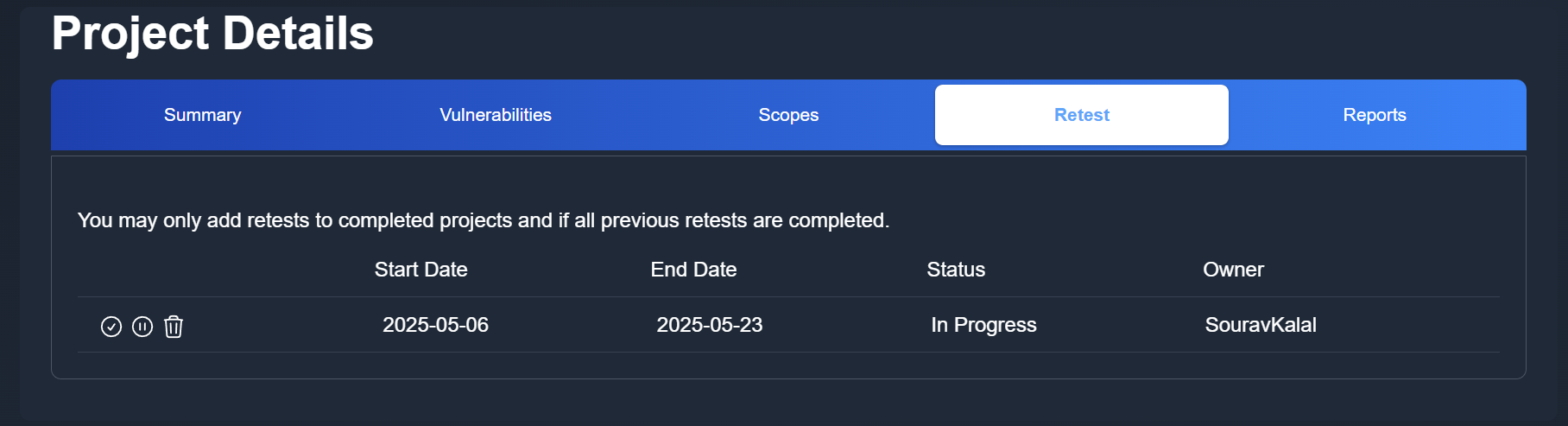Project Retest
Retests verify if vulnerabilities have been properly fixed by clients after the initial assessment.
Key Features
- Assign specific owners to handle retest assessments
- Track fixed and unfixed vulnerabilities
- Generate separate retest reports
- Put retests on hold with documented reasons
Status Management
- Project and retest share the same status system
- If a project has an active retest, its status is based on the retest dates
- Without a retest, status is calculated from project start/end dates
- Both project and retest can be put on hold with a documented reason
Retest Requirements
- Can only be added to completed projects
- Only one active retest allowed at a time
- Cannot be edited after creation (but can be deleted)
Owner Assignment
- Creator becomes owner by default
- Users with admin rights or "Assign Projects" permission can select different owners